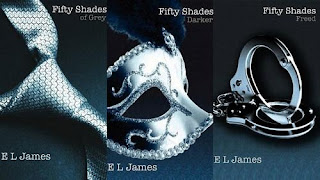It was a buzz over the internet when I got intrigued to the book 50 Shades of Grey, a novel by E.L James. Let me rephrase, 'an erotic novel by E.L James'. Yes, it is an erotic novel of which I only knew when I had the hard copy in my hands already. Why on earth had I not read more about the book before it landed in my bookshelf? Anyway, it is the first erotic novel that is to sit in my shelf along with my other books (got a not-so-organized-shelf, I'll arrange them by genre in time :). Back to the novel, so there I was, half-way to the end when I learned of the second; 50 Shades Darker, and the third 50 Shades Freed, hurriedly finished the first novel and was excited to the read the second and the third.
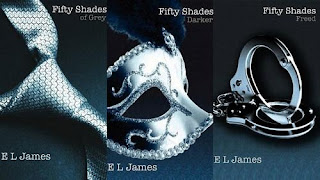 |
| The epic Trilogy |
To make my mumbling short, I finished the saga in a short time without skipping a page and now, what interests me the most is the movie. Yes, 50 Shades of Grey will be hitting the cinema soon! I got excited on who they'd choose to be Christian Grey and Anastasia Steele (the lead characters of the novel). Have read from a blog that Robert Pattinson was the first choice and Ryan Gosling (my all time favorite actor) have been considered too. But, according to another website, Pattinson just shook his shoulders and that Ryan Gosling turned down the offer, telling that he can't accept that role and there was another actor who too refused saying that he can't just relate to the character. Now, Who will play Christian Grey and Anastasia Steele in the upcoming 50 Shades of Grey Movie?
 |
| Photo courtesy of buzzsugar.com |
Yes, the two beautiful faces in the photo above are to cast the the 50 Shades of Grey Movie, Charlie Hannum as Christian Grey and Dakota Johnson as Anastasia Steele. I just hope the movie will do justice to the book as well as the movie characters to Grey and Steele.