For my ITEC Students at GFCI
Below is the step by step process on how to CREATE A BLOG at blogspot. The instructions go with pictures for you to follow easily. Good luck and enjoy blogspot!
1. Go to the website www.blogger.com (Make sure that you already have your gmail account). Log in by using your gmail add, password and then click SIGN IN.
2. You will then be redirected to this page. Click the NEW BLOG
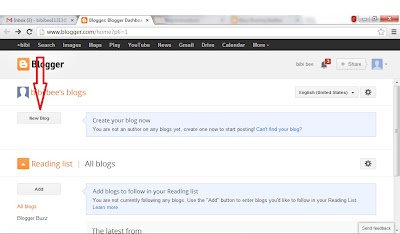
3. This page will then appear. You may now create a Title of your blog, blogspot address, template of your blog, then click CREATE BLOG
4. After creating a blog, you can now CREATE A NEW POST by clicking the button with a pencil image.
5. After clicking the create a new post button, you will then be redirected to this page where you can create a title of your post, insert an image, description and etc.
6. After creating your post, you may now publish it to be visible to everyone over the internet by clicking the PUBLISH button.
7. And then your post is published over the internet. You can view your post by clicking the VIEW button just bellow the title of your post.
8. and the, Voila! you have your new blog and your post visible to everyone!






